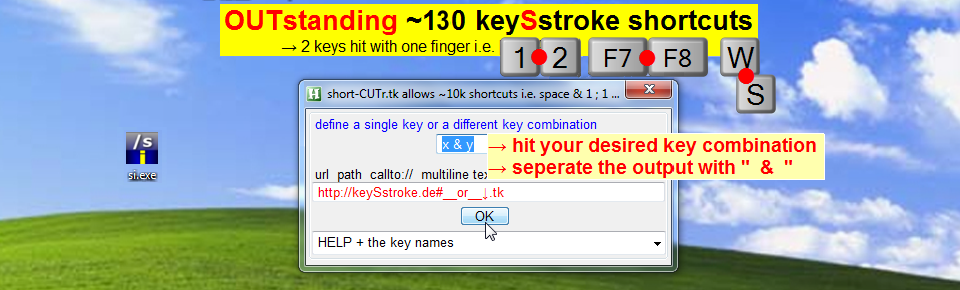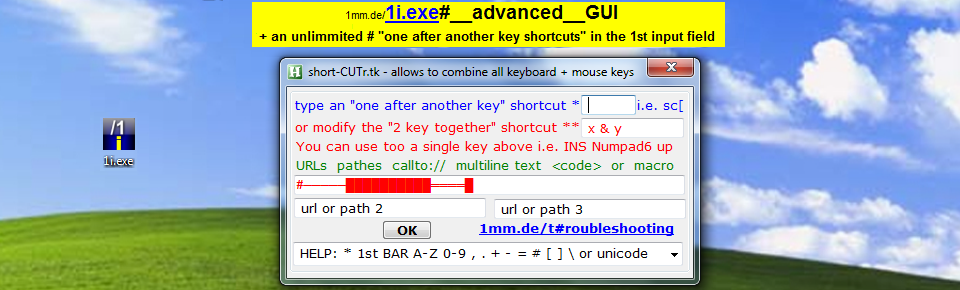1st bar ( "one after another Key" shortcuts )
while typing, a text string appears or your typed string disappears
reason your desired shortcut or a part of it still exists as a shortcut
FIX try a different shortcut
If you decided to change a character whilst the setup, delete all and type your new shortcut from the beginning for a "shortcut live monitoring"
2nd bar ("single key or 2 key shortcut")
a messege box appears "your shortcut does not exist in your current keyboard layout"
reason caused by typos lslt & x , removed whitspaces x&1 or the & behind a single key f7 &
FIX click the H tray icon and change the shortcut strings to lalt & x, x & z or f7 in the 3rd last line, if you are able to reload the script fast via a click on a shortcut or on the exe.
The second way with the build in autoreload is to delete the last lines
~..
...
return
and to start from the beginning